Compound Search Mask
To retrieve compound related information in MGDCOM you can use the following search mask that contains all the search fields available as well as structural formulas and their fragments. By default all search terms are connected by means of the Boolean operator AND. However, the OR and NOT operator can be alternatively applied.
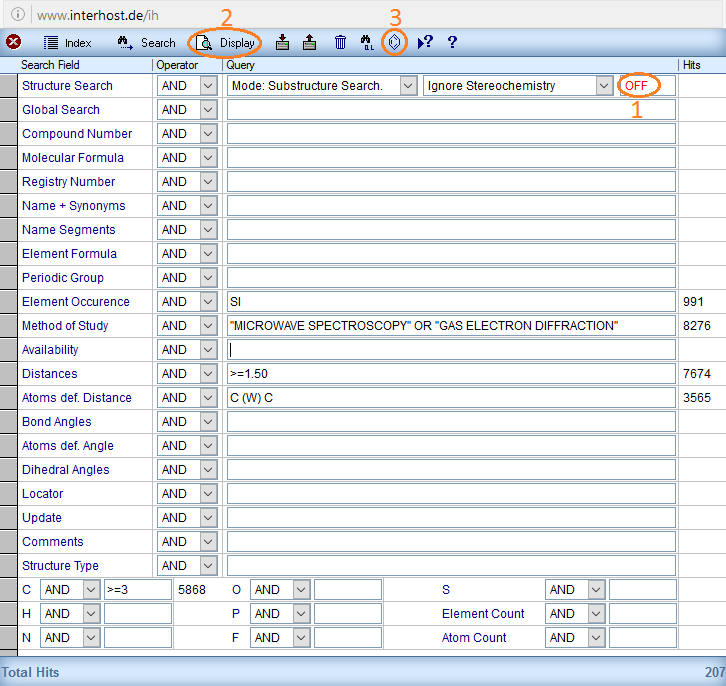
This example retrieves all silicon containing compounds with at least three carbon atoms, for which the C-C bond lengths are greater than 1.50 Angstroem. The structures must be determined by means of microwave spectroscopy or gas phase electron diffraction. In the top line the absence of a structure fragment in the structure editor is indicated by the label OFF [1].
On pressing the display icon [2], you would see the following hitlist.
Structural formulas or fragments can be drawn by a structure editor, which is opened in a separate window after clicking the benzene icon ("Structure Search" [3]).
If there is a drawn structure the label ON is displayed in the first line.
The drawn structures can be retrieved in two modes:
- "Exact Structure Search" mode
- "Substructure Search" mode
In the first mode the given structure is retrieved in the same way as it is drawn, i.e. no further substitution (except H) is allowed. The second mode also includes all derivatives of the drawn compound.
Further options are:
- "Ignore Stereochemistry"
- "Use Stereochemistry"
The first mode, which is used by default, neglects stereochemical descriptions in the structural formulas, whereas in the second mode cyclic cis- and trans-isomers and/or (E)- and (Z)-isomers with respect to C=C bonds are distinguished.
See also:
Statistical visualization of compound information
Back: Statistical Visualization of Bibliographic Information Next: Compound Hitlists (review of hits)
