Bibliographic Search Mask
To retrieve bibliographic information in MGDLIT you can use the following search mask. Some fields have been filled in to give you an impression of how this mask works.
If you are not sure how the information is stored in the database, it is recommended to use the index function by pressing the index icon [1].
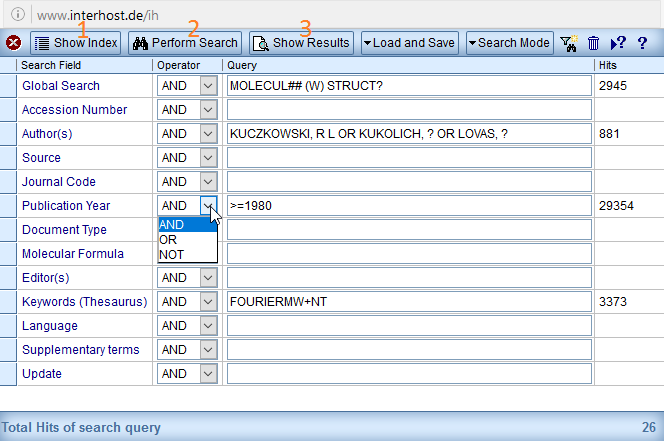
After clicking the perform search icon [2] the retrieval is started and the result is displayed. The intermediate results are displayed in the end of each line, whereas the total result is given at the bottom of the window.
On pressing the show results icon [3], you would see the following hitlist.
See also:
statistical visualization of bibliographic information
compound search mask
Back: Navigator Page
Next: Index Function
