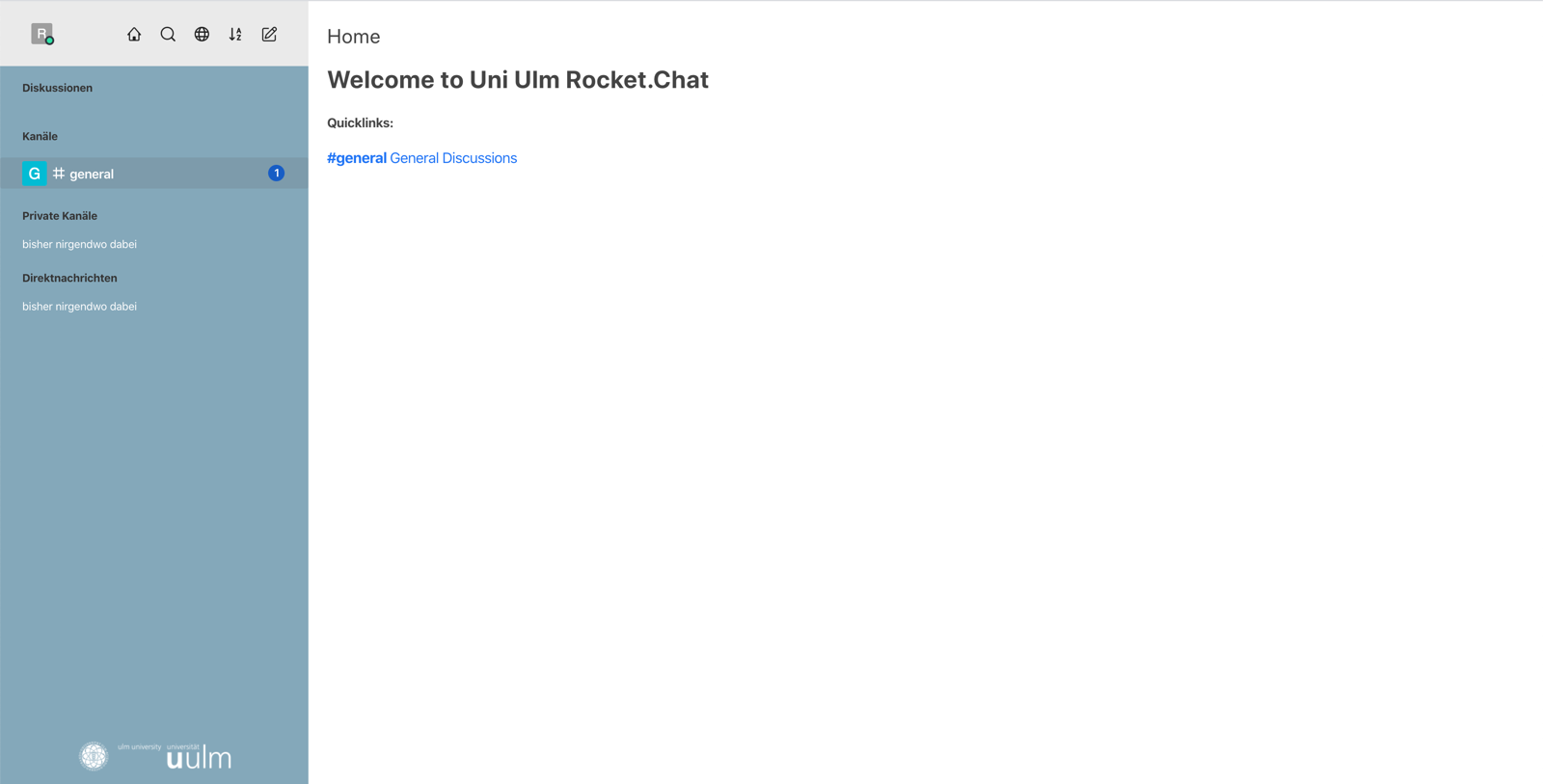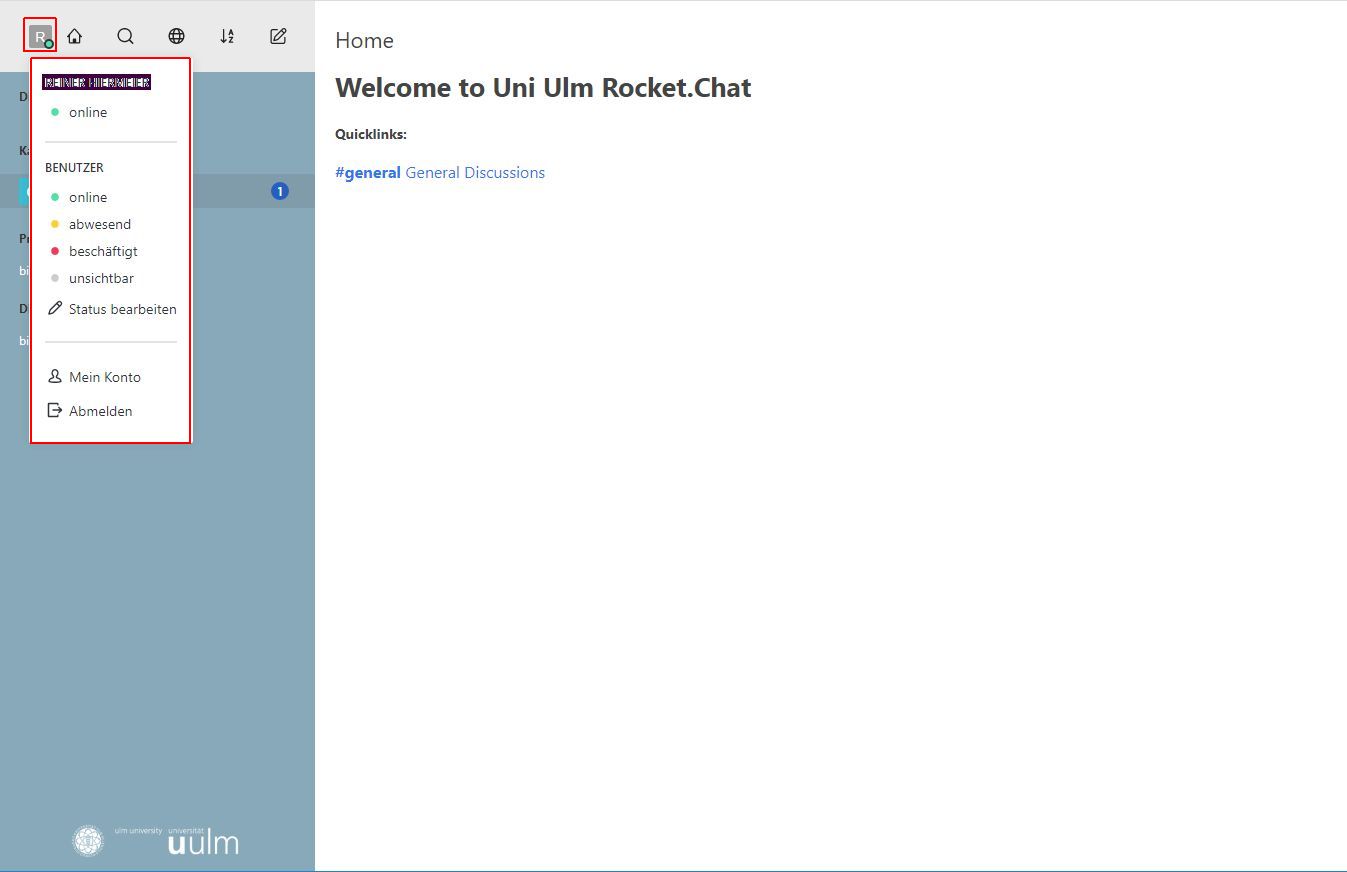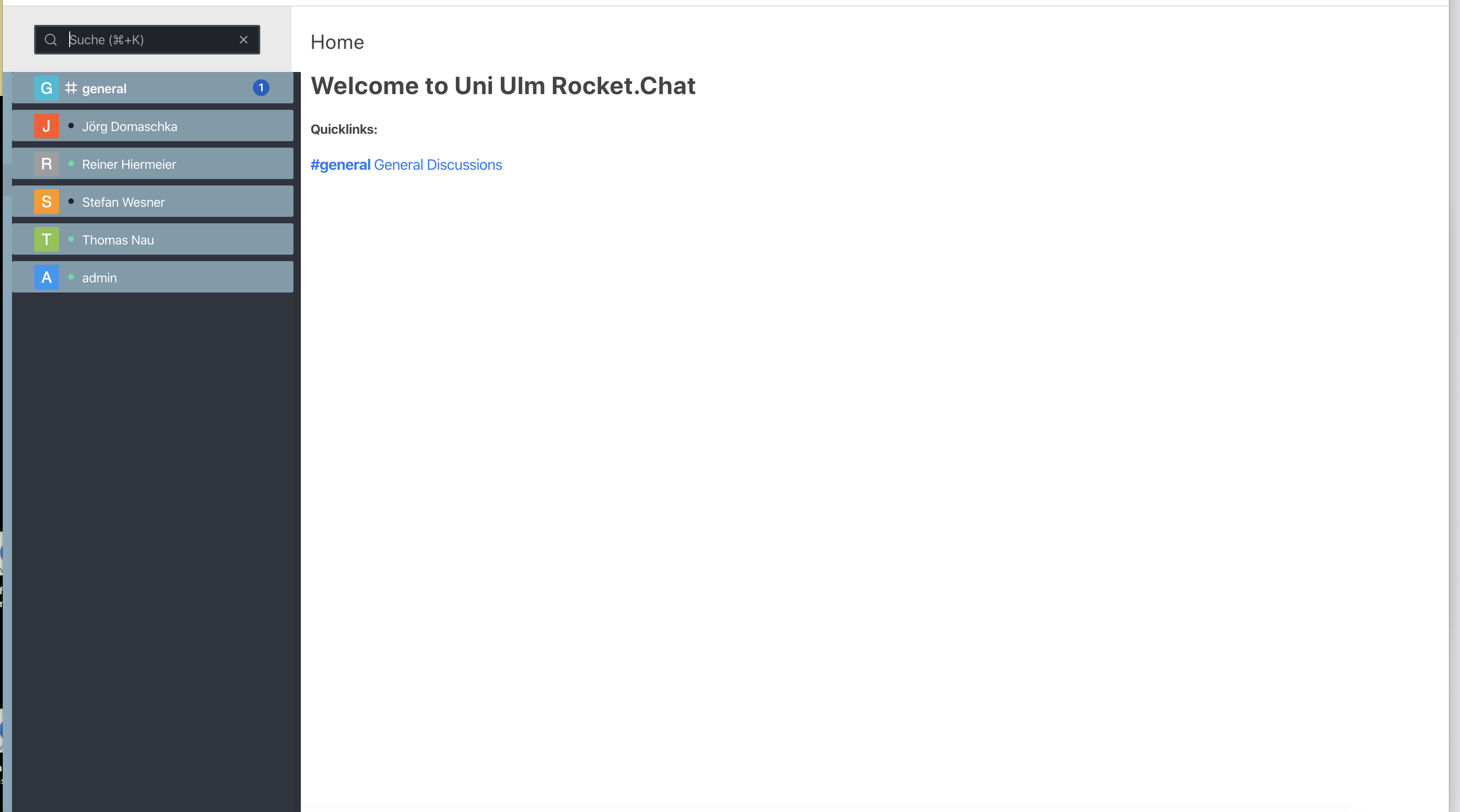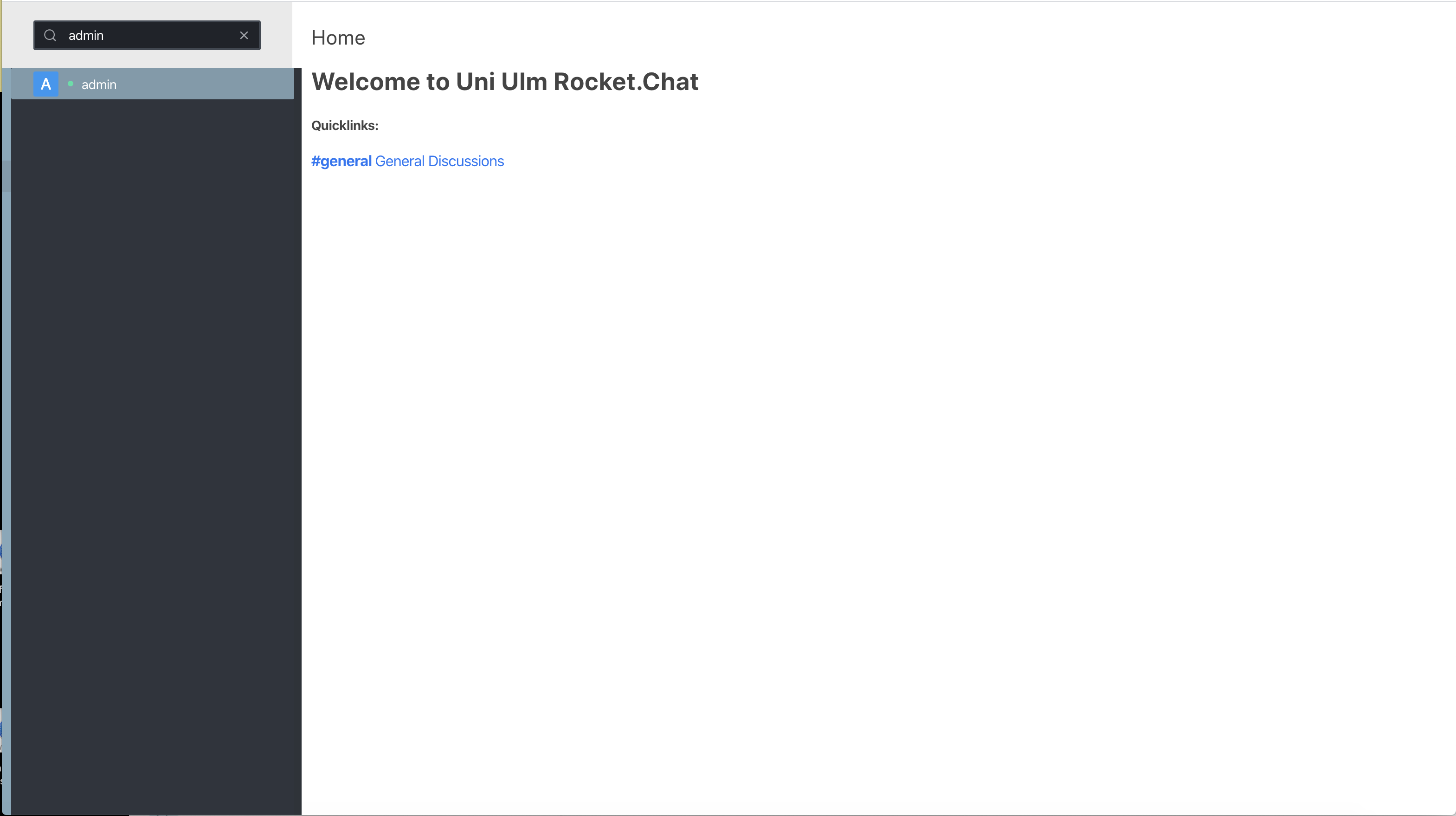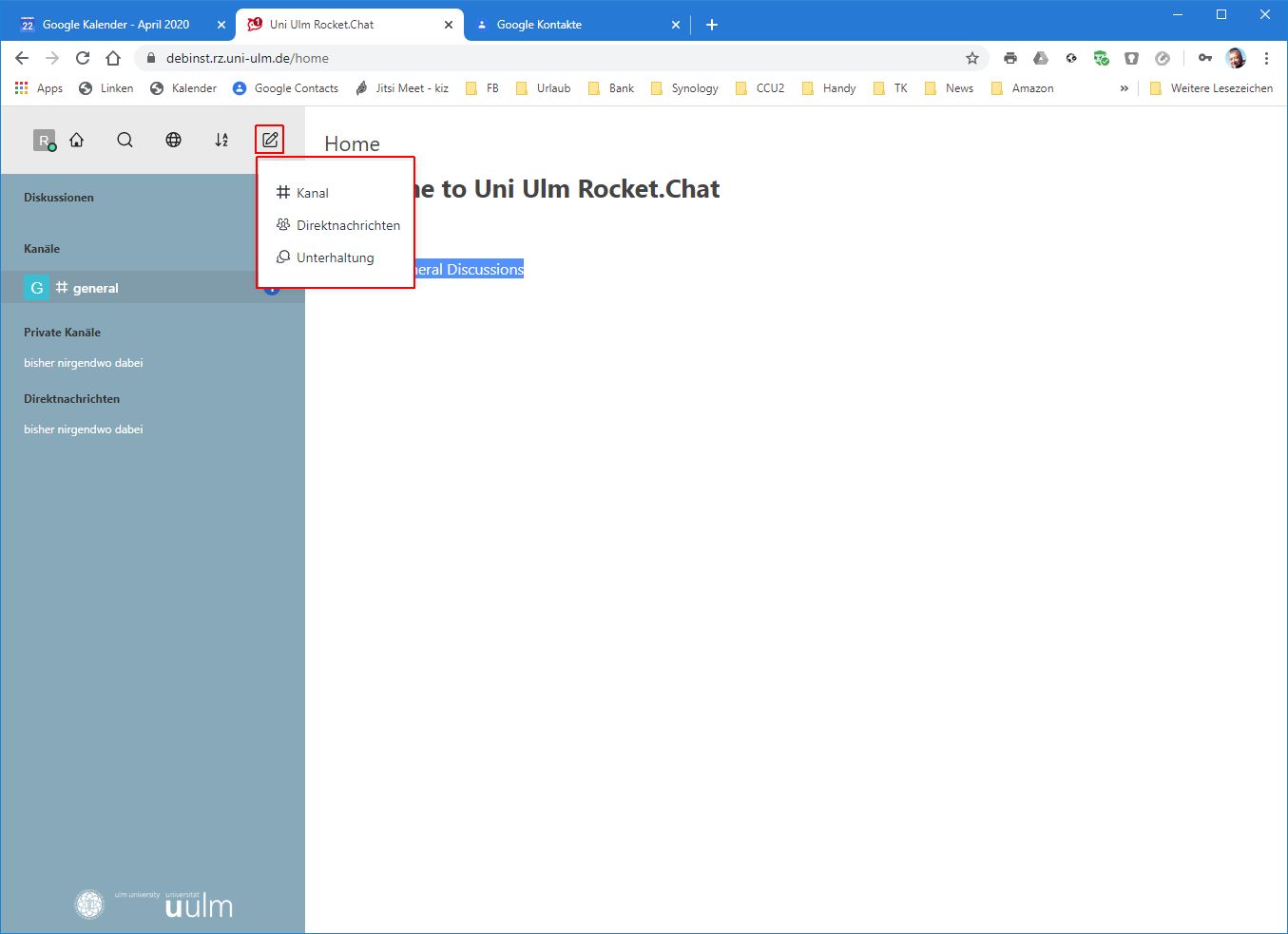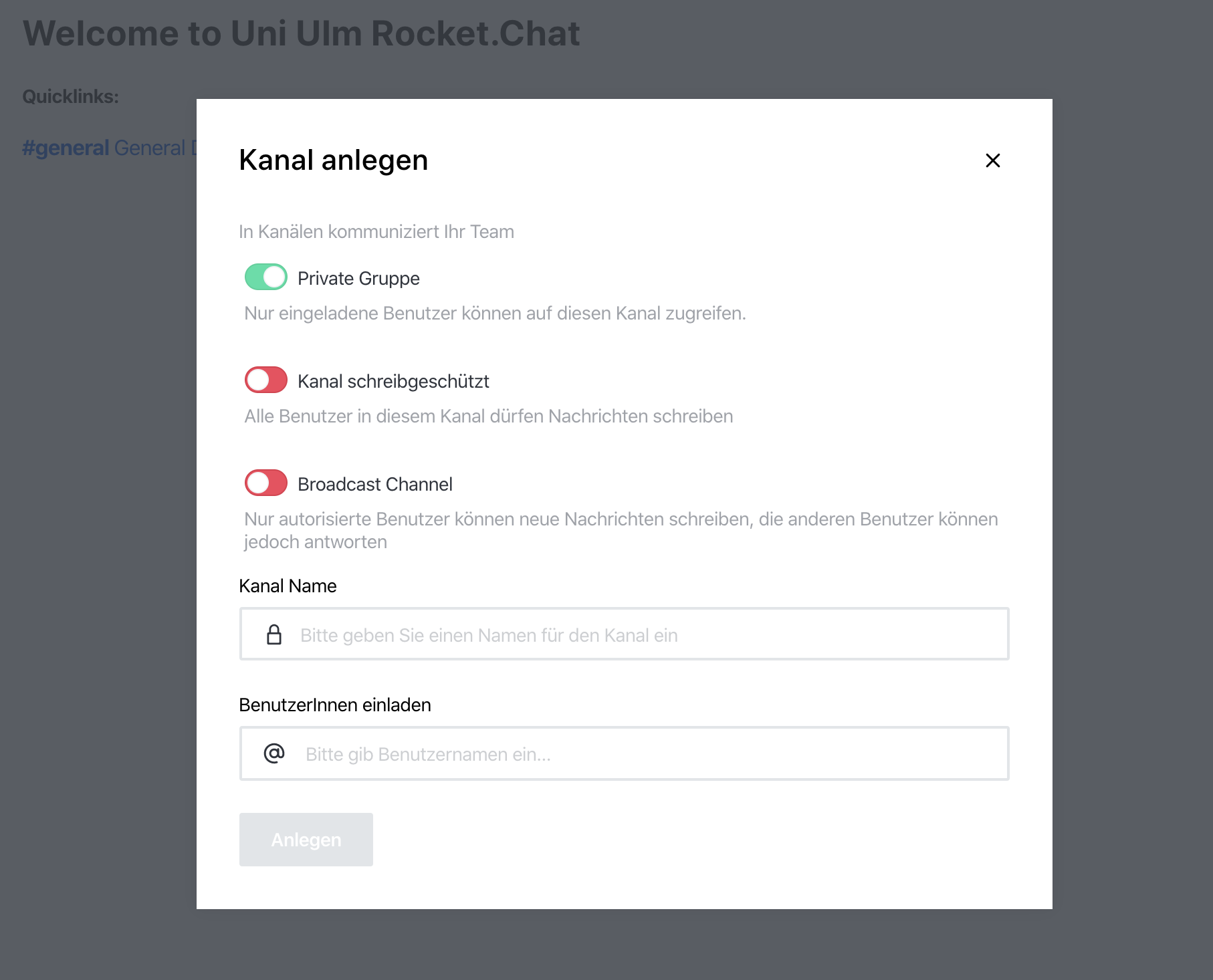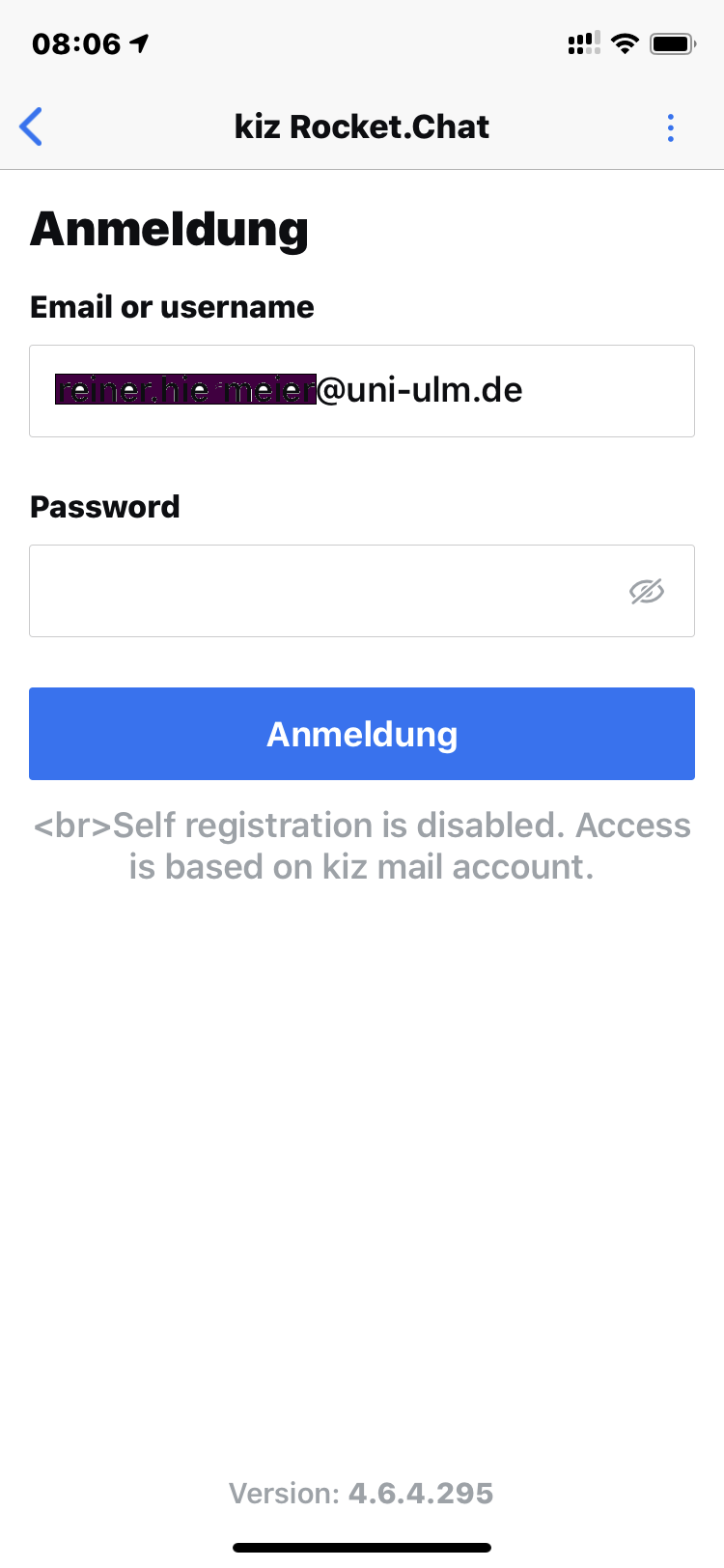Currently, there isn't any direct integration of Rocket.Chat into Moodle which could be used as a Moodle course module or Moodle plugin. However, it is possible to use Rocket.Chat in Moodle course in a structured way anyway.
Rocket.Chat
Rocket.chat is a chat platform where individuals and teams can exchange messages. The kiz offers Rocket.Chat as a university-wide service for all employees and students with a kiz account. The server runs on the local infrastructure of the kiz.
Important information
- At the moment it is a "test operation"
- Rocket.chat only works with a kiz account
- The chat content is automatically deleted after 180 days. Old messages are therefore not retained.
- Audio/video chat is deactivated. Please use Zoom.
- The push messages to mobile devices are currently deactivated.
Functions and deployment scenarios
- Replacement for communication on site
- Chat and exchange with all registered employees of the university possible
- personal, separate channels (e.g. for institutes, working groups, departments, etc.)
- exchange of messages, small files and images
- Browser application, desktop apps for Windows, Mac, Linux and mobile apps (Android, iOS)
Instructions
Login
- Call up the address https://chat.uni-ulm.de in your web browser.
- Log in with the kiz account (Vorname.Nachname@uni-ulm.de or kiz login-ID). The password is mostly identical with the email password.
- Then use Rocket.Chat in your browser, a desktop client or a mobile app.
Note about the kiz account: Usually the kiz account is created and communicated automatically to all members of the university (students, employees) with the hiring or enrollment. If problems with the account are detected please contact the helpdesk by email (helpdesk(at)uni-ulm.de).
Rocket.chat interface and availability status
All users are automatically in channel #general.
This is where general information, such as maintenance and software updates from Rocket.Chat, is occasionally posted. Please do not use this channel for your own messages! The kiz reserves the right to deactivate this channel in the future.
The user interface is divided into two areas:
- On the left side in the dark layout you will find the channels and private conversations.
- The actual communication takes place in the right area and is highlighted.
Start conversation
To start a new private conversation, use the magnifying glass icon in the top bar to find the person in question by entering their name. As soon as a match is found, a list of matching names appears.
By selecting the person, the new conversation appears in the right-hand area.
Create channels
When naming a channel, please make sure that you start with the department abbreviation (unless it is a personal channel).
Example: #kiz-infra-tk for a channel from the kiz.
You have the possibility to create channels for internal communication for your team and invite them. Please create only private channels! Otherwise everybody can join your channel and read everything.
Channels in which only certain users can write are also possible. This can be used for example to distribute information. The other users then have read-only access.
Mobile Configuration (Android & iOS)
The mobile configuration for Android or iOS devices is only slightly different.
- Download the free Rocket.chat app from the Play or App Store.
- After opening the app, select "Connect to a server".
- Also enter https://chat.uni-ulm.de as server address and click "Connect".
- At the following login screen enter your kiz account and password again, click "Login".

Communication and Information Centre (kiz)
Please contact us if you have questions or problems related to the kiz services:
Office hours
Monday - Thursday
09:00 h - 12:00 h and 13:00 h - 15:30 h
Friday 09:00 h - 12:00 h
Phone
+49 (0) 731 / 50 - 30000
Telefax
+49 (0) 731 / 50 - 1230000
Order a Callback
helpdesk(at)uni-ulm.de
Support Portal (Uni internal)
[more]
Service Points are locations where you can visit us personally.
Using self-service functions of the Identity Management System (IDM): Administer permissions, subscribe to services, change passwords.
Research in the library stock: monographs, textbooks, magazines, university publications, e-books, e-journals, national licenses, and the contents of the institutional repository OPARU.
With about 400 keywords you will get direct access to our services. If something isn't listed, please contact our Internet Editorial Office.
more about: Rocket.Chat
- Rocket.Chat Tutorial of the Heinrich Heine University Düsseldorf